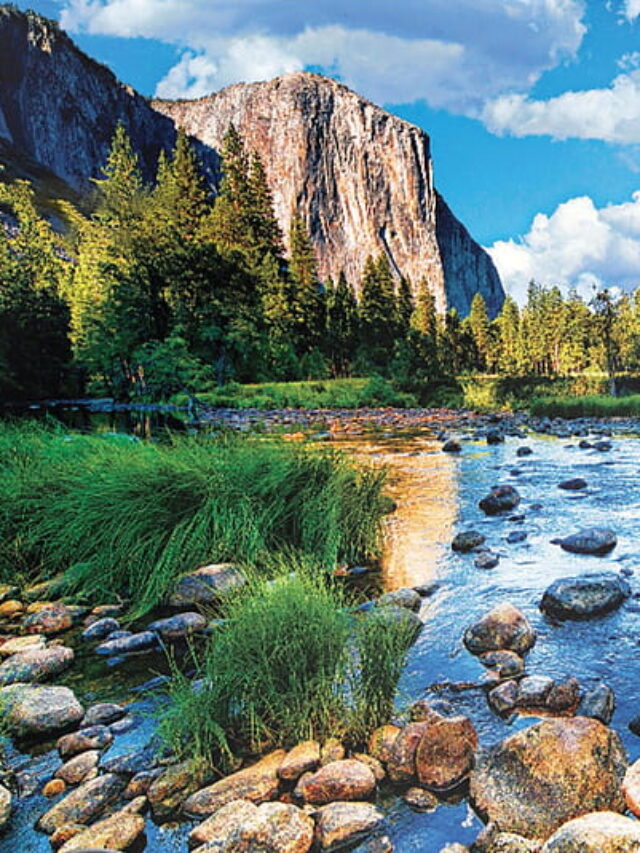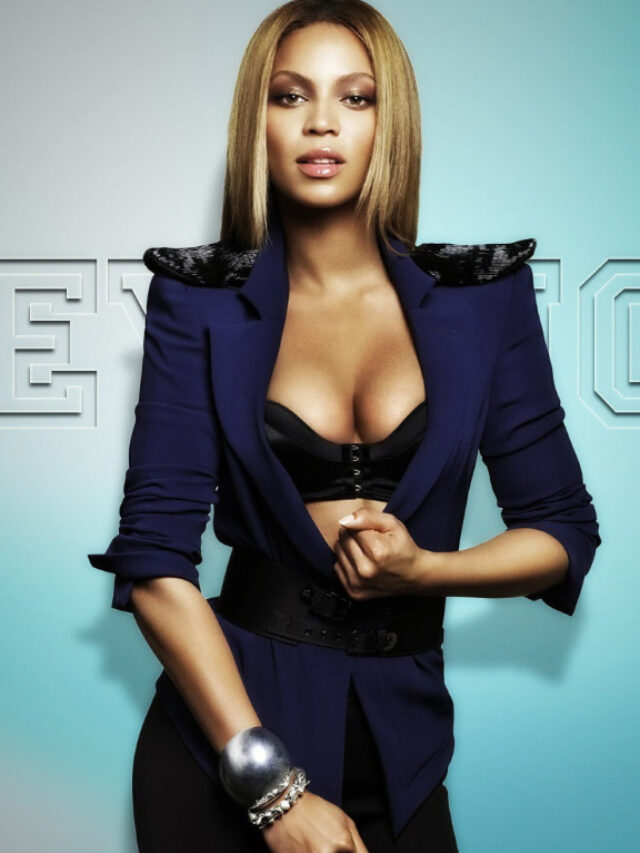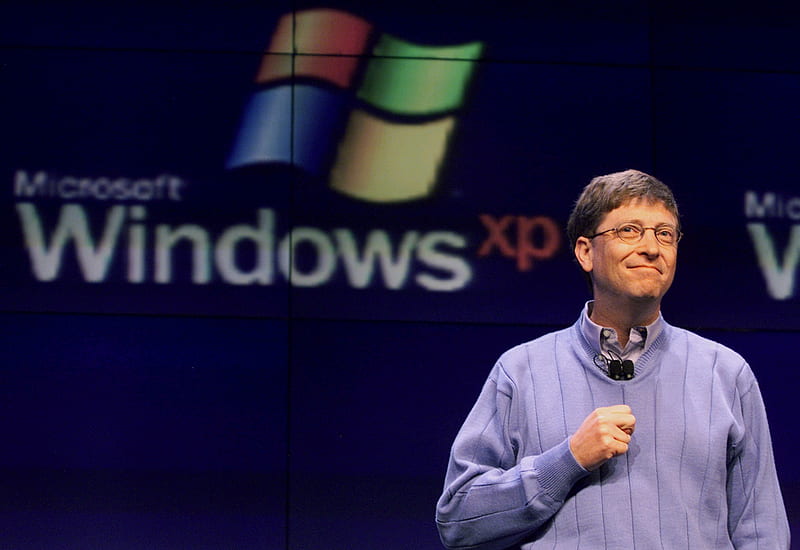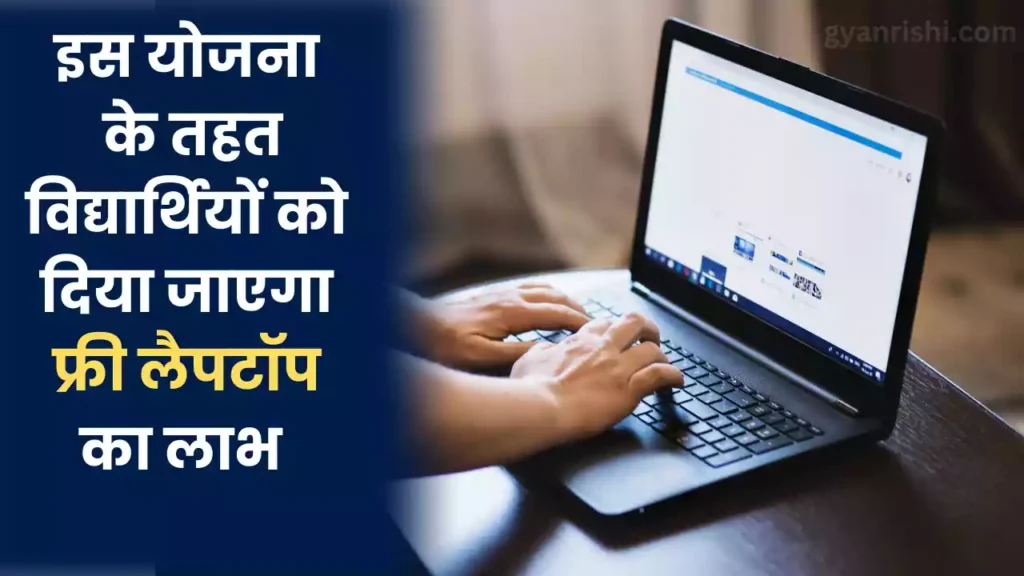This iPhone trick lets you read WhatsApp messages in secret
This iPhone trick lets you read WhatsApp messages in secret
Have you ever wished to peruse a WhatsApp message without the sender catching on? On your iPhone, there’s a nifty setting that empowers you to do just that. By turning off read receipts in WhatsApp, you essentially activate a “stealth mode” preventing the notorious double blue check from surfacing when you view new messages.
Understanding WhatsApp’s Read Receipts: Since its inception, WhatsApp has utilized read receipts as a fundamental way for users to confirm if their messages have been perused. This feature is denoted by a double-blue checkmark adjacent to sent messages.
- A single gray check: Message successfully sent.
- Double gray check: Message delivered to the recipient’s device.
- Blue double-check: The Recipient has opened and read your message.
While straightforward, these checkmarks keep senders informed about the consumption of their messages, removing uncertainty about whether crucial information was acknowledged.
WhatsApp Disabling Read Receipts for More Privacy: However, read receipts can sometimes feel like an invasion of privacy, prompting the need to disable this feature. If you’re an iPhone user, here’s how you can do it:
- Open the WhatsApp app and tap the Settings cog icon in the bottom right.
- Choose Privacy from the list of options.
- Tap on Read Receipts and toggle the switch off.
With read receipts disabled, your messages will only display one or two gray checks, and the elusive double blue check indicating that you’ve read a message will remain hidden.
WhatsApp Trade-offs of Keeping Read Receipts Off: Yet, there are trade-offs to consider:
- You won’t know when others have read your messages.
- In group chats, you lose the ability to see who has read your messages and when.
While this enhances secrecy around your message views, it diminishes visibility into when others have seen your messages.
Other WhatsApp Privacy Tips: In addition to controlling read receipts, WhatsApp offers other privacy options:
- Disable visibility of your “Last Seen” status.
- Turn off showing your profile photo and other info to non-contacts.
- Review and limit visibility of your Live Location sharing.
- Activate security notifications for suspicious logins.
Customizing your privacy settings is vital for controlling the visibility of your information to WhatsApp contacts and groups.
The Future of Read Receipts: There are indications that WhatsApp is testing a feature called “Read Later,” potentially allowing users to delay the appearance of double blue checks after reading a new message.
For now, disabling read receipts remains the sole method to completely conceal your reading activity on iPhone devices. As WhatsApp explores new options, flexibility around read receipts may expand, providing users with more nuanced control over their privacy settings. Until then, disabling read receipts stands as a crucial setting for increased secrecy around your message views.
Another WhatsApp Trick you can try it
- Briefly introduce the iPhone trick that allows users to read WhatsApp messages discreetly.
- Highlight the importance of privacy and the desire for a subtle approach to message reading.
Section 1: The Hidden Notification Preview Setting
- Explain how iPhone users can adjust their notification settings to hide message content.
- Step-by-step guide to access and modify Notification settings for WhatsApp.
- Emphasize the impact on maintaining privacy.
Section 2: Utilizing Airplane Mode Strategically
- Introduce the concept of using Airplane Mode to read messages without triggering read receipts.
- Explain how turning on Airplane Mode severs the internet connection, preventing message receipts.
- Step-by-step instructions on how to enable Airplane Mode and read messages without being detected.
Section 3: The Widget Trick for Quick Glances
- Showcase the widget feature that allows users to have a quick glance at messages without opening the app.
- Instructions on adding WhatsApp to the iPhone home screen as a widget.
- Highlight the convenience of checking messages without leaving a visible ‘read’ status.
Section 4: Using Siri for Hands-Free Reading
- Explain how Siri can be used to read out messages without physically opening the app.
- Demonstrate the voice command to activate Siri for reading WhatsApp messages.
- Emphasize the hands-free aspect and the benefit in certain situations.
Conclusion:
- Summarize the different tricks and techniques discussed.
- Remind readers of the importance of respecting privacy.
- Conclude with a positive note on how these tricks enhance user control over their messaging experience.
Note: Ensure that your article adheres to ethical standards and encourages responsible use of technology. Privacy is essential, but it’s important to emphasize the importance of consent and respecting others’ boundaries.