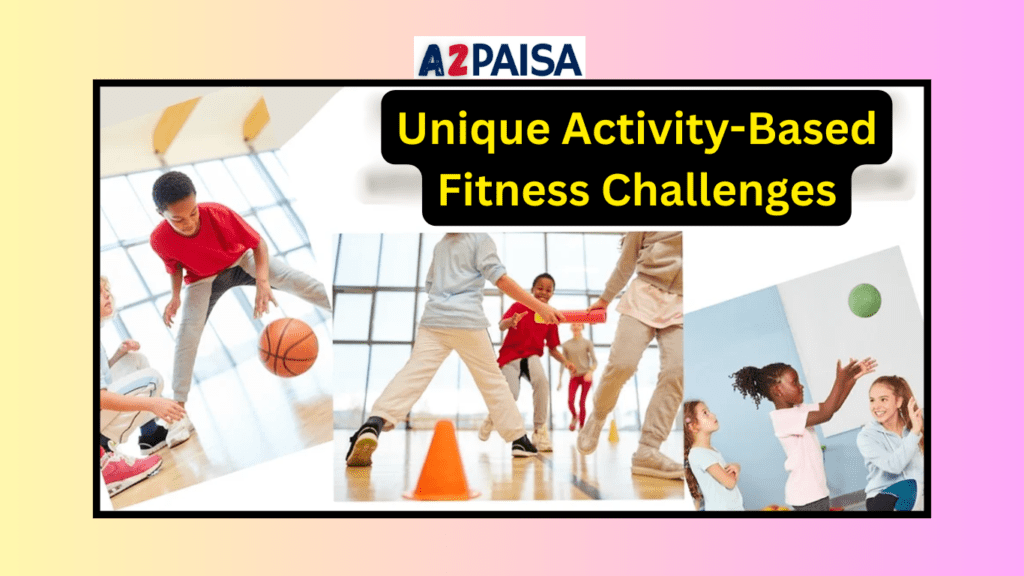Welcome to the future of voice assistance! In this article, we’ll explore how to use ChatGPT as a voice assistant on your iPhone and Android. From setup to advanced features, we’ve got you covered. Say goodbye to mundane tasks and hello to a more efficient, hands-free experience.
How Does ChatGPT’s Voice Assistant Work?
- Voice Input: Users provide voice commands or queries to the Voice Assistant.
- Speech-to-Text: The voice input is converted into text using a speech-to-text conversion system.
- ChatGPT Processing: The text is processed by ChatGPT, a powerful language model, which understands and generates human-like responses.
- Text-to-Speech: The generated text responses are converted back into voice using a text-to-speech system.
- Voice Output: The Voice Assistant delivers the final response in spoken form, completing the interactive cycle.
Setting Up ChatGPT
Quick and Easy Installation
Simplify your life by installing ChatGPT effortlessly. Follow these steps:
- Download the App: Head to your app store and find ChatGPT. Tap to download.
- Enable Permissions: Grant the necessary permissions for optimal functionality.
- Activate Voice Control: Open settings, navigate to accessibility, and turn on Voice Control.
Exploring Basic Commands
Initiating Conversations
Start engaging in conversations with ChatGPT by using simple voice commands like:
- “Hey ChatGPT, what’s the weather like today?”
- “ChatGPT, set a reminder for 3 PM.”
Text Dictation with Ease
Discover the joy of hands-free texting. Just say, “ChatGPT, send a message to [contact] saying [your message].”
Advanced Features for Productivity
Voice-Activated Apps
Boost your productivity by opening apps with your voice. Command ChatGPT with phrases like:
- “Open Calendar.”
- “Launch Spotify and play my favorite playlist.”
Scheduled Tasks and Reminders
Efficiently manage your schedule by instructing ChatGPT to:
- “Schedule a meeting for tomorrow at 10 AM.”
- “Remind me to buy groceries at 5 PM.”
Enhancing Accessibility
Voice Navigation for Accessibility
Empower users with disabilities by enabling voice navigation:
- “Navigate to settings.”
- “Open Accessibility options.”
Voice Typing for Text Accessibility
Make texting inclusive with voice typing:
- “Type with voice: [your message].”
Troubleshooting and Tips
Common Issues and Solutions
Encountering problems? Here are quick fixes:
- Issue: ChatGPT not responding.
- Solution: Check internet connectivity and restart the app.
- Issue: Inaccurate dictation.
- Solution: Speak clearly and ensure a quiet environment.
Use ChatGPT as Voice Assistant on Your iPhone and Android.
Unlock the full potential of ChatGPT by using it as your voice assistant. Navigate settings, customize preferences, and experience a new level of hands-free convenience.
Activate ChatGPT Voice Assistant faster on Android
- Install ChatGPT App: Download and install the ChatGPT app from the Play Store.
- Enable Voice Activation: In the app settings, enable the voice activation feature.
- Set Trigger Phrase: Choose a quick and easy trigger phrase that activates the Voice Assistant.
- Optimize Permissions: Ensure the app has the necessary permissions for efficient voice recognition.
- Test and Adjust: Test the voice activation with your chosen trigger phrase and adjust settings for optimal responsiveness.
Boost Siri’s Abilities with ChatGPT on Your iPhone
Introduction: Siri is great, but imagine if it could understand you better and have more engaging conversations. You can achieve this by integrating ChatGPT, a powerful language model, with Siri on your iPhone.
Steps:
- Choose a ChatGPT Service: Select a ChatGPT service that works with Siri. OpenAI provides APIs for this purpose.
- Get API Key: Sign up for the chosen ChatGPT service and obtain an API key. This key links ChatGPT with Siri.
- Configure Siri Shortcuts: Use the Shortcuts app to create a new shortcut with a trigger phrase. Link it to ChatGPT using the API key.
- Test Integration: Execute the shortcut and check if ChatGPT responds appropriately. Ensure smooth interactions and context-aware replies.
Enhancements:
- Improved Understanding: ChatGPT helps Siri better understand complex queries.
- Extended Conversations: Enjoy more natural and extended conversations with Siri.
- Personalized Responses: Customize ChatGPT for tailored and personalized interactions.
- Multilingual Support: Communicate with Siri in multiple languages.
Use Cases:
- Educational Assistance: Get detailed explanations and assistance with educational queries.
- Content Creation: Use Siri with ChatGPT for drafting emails and generating creative content.
- Problem-Solving: Enhance Siri’s problem-solving abilities with ChatGPT.
The future of mobile voice assistants uses may be :
- Advanced AI Integration: Expect deeper integration of advanced AI models, enhancing natural language understanding and context awareness.
- Multimodal Capabilities: Voice assistants will evolve to handle not just voice but also incorporate visual and other sensory inputs for a more comprehensive user experience.
- Personalization and Customization: Future voice assistants will offer more personalized interactions, learning user preferences and adapting to individual needs.
- Improved Context Switching: Enhancements in context-switching abilities will allow voice assistants to seamlessly handle diverse tasks within a single conversation.
- Wider App Integration: Increased integration with various third-party apps will make voice assistants more versatile and capable of performing a broader range of tasks.
- Enhanced Security Measures: Future voice assistants will prioritize robust security measures to protect user data and ensure privacy.
- Global Language Support: Voice assistants will continue to expand language support, catering to a more diverse user base globally.
- Natural Human-like Interaction: Advancements in natural language processing will contribute to more human-like and emotionally intelligent interactions with voice assistants.
Final Words
As we navigate the ever-evolving landscape of mobile voice assistants, the future promises a revolution in our digital interactions. From advanced AI integration and multimodal capabilities to heightened personalization and global language support, voice assistants are poised to become more intuitive and seamlessly integrated into our daily lives. The journey ahead holds the potential for natural, context-aware, and secure interactions, marking a transformative era in the way we communicate with our devices. Embrace the exciting possibilities that lie ahead as voice assistants continue to shape the future of our digital experiences.
Frequently Asked Questions (FAQs)
How do I change ChatGPT’s voice?
To customize ChatGPT’s voice, go to settings, select “Voice,” and choose from available options.
Can ChatGPT make calls for me?
Certainly! Simply say, “ChatGPT, call [contact],” and let the magic happen.
Is ChatGPT available in multiple languages?
As of now, ChatGPT primarily supports English. Keep an eye out for updates for additional language support.
Can ChatGPT perform tasks without an internet connection?
No, ChatGPT requires an internet connection for real-time processing and accurate responses.
How secure is ChatGPT for sensitive information?
Rest assured, ChatGPT prioritizes user privacy. However, avoid sharing sensitive details for added security.
Can I integrate ChatGPT with third-party apps?
Absolutely! Explore the app’s settings to integrate ChatGPT seamlessly with your favorite third-party applications.
Conclusion
In conclusion, embracing ChatGPT as your voice assistant on your iPhone and Androidarti is a game-changer. With its user-friendly interface and powerful features, ChatGPT makes everyday tasks a breeze. Elevate your smartphone experience today!