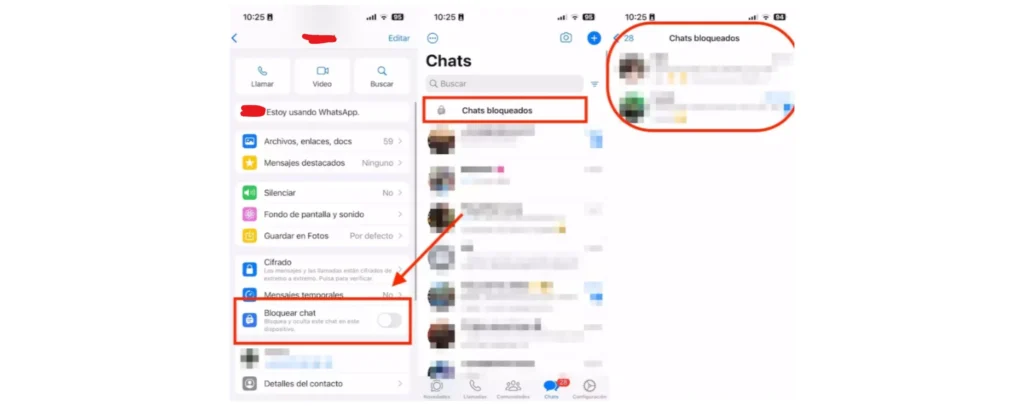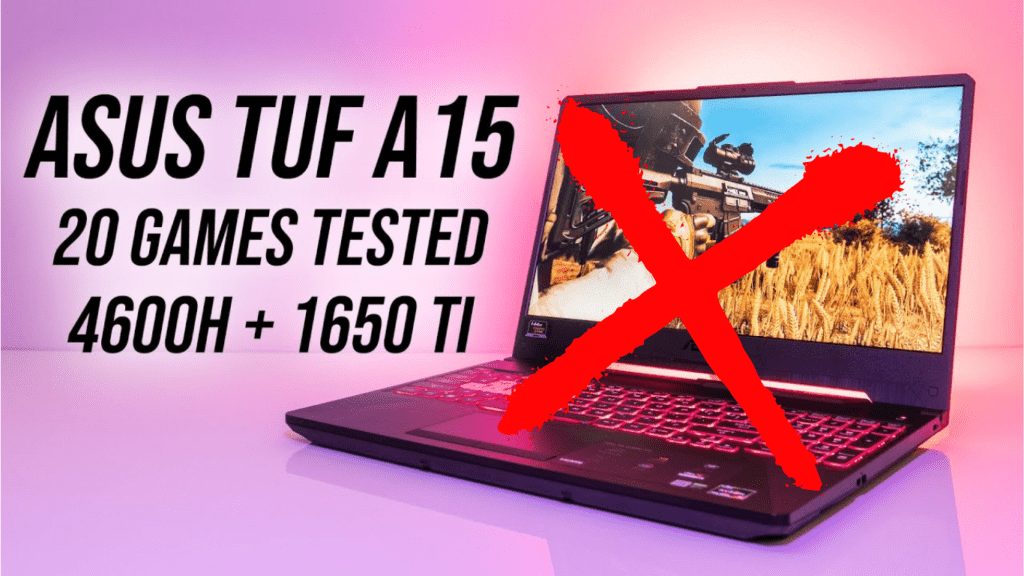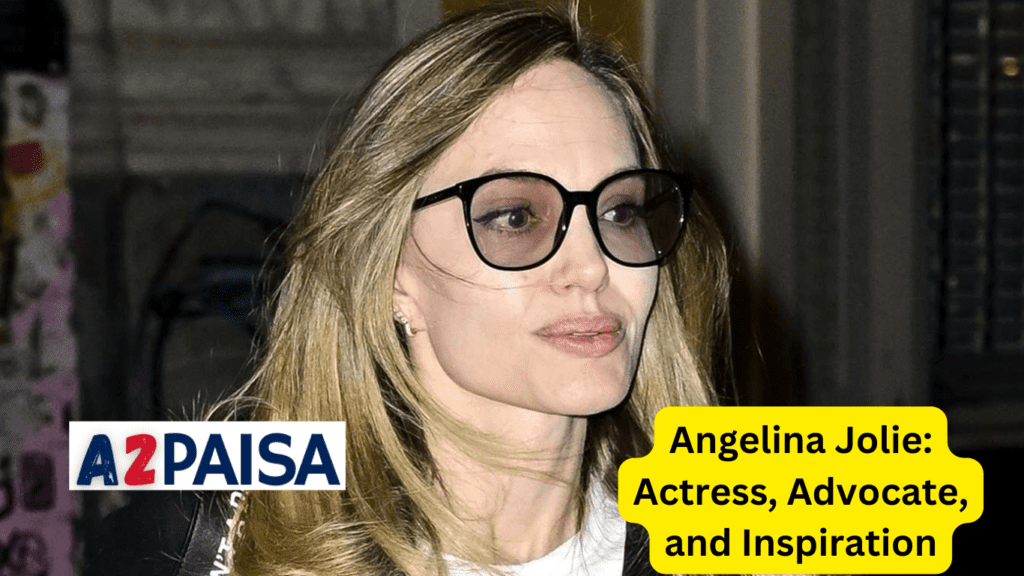Hide WhatsApp chats on iPhone: For iPhone users, the quest for safeguarding personal conversations on WhatsApp has led to the discovery of a new hidden trick. In this article, we’ll delve into the step-by-step guide on how to effectively hide your WhatsApp chats on your iPhone, providing an extra layer of privacy for your digital communications.
WhatsApp’s highly anticipated hidden chats feature is a game-changer for privacy enthusiasts. With this revolutionary upgrade, users can now establish secret conversations that disappear entirely, leaving no traces behind. Say goodbye to archived messages and awkward discussions – instant discretion is now at your fingertips.
Explore the groundbreaking capabilities of this upgrade, allowing you to conceal not just text messages but also photos, videos, and more on WhatsApp. The beauty of it lies in the fact that the other person will never discover the hidden content. Moreover, delves into how iOS 16 takes privacy to the next level by implementing end-to-end encryption for an added layer of security.
Messaging privacy will never be the same again after experiencing the seamless functionality of hidden chats. It’s a paradigm shift, and it’s time to embrace incognito messaging with WhatsApp!
Never Get Caught Off Guard on WhatsApp Again
Never worry about unexpected intrusions on WhatsApp again. We’ve all been there – someone swipes through our chats or snoops on private conversations when given access to our phones. But fear not, hidden chats are here to put an end to these uncomfortable situations.
Hidden chats on WhatsApp blend seamlessly with regular conversations, offering a discreet solution. You have the power to make them vanish instantly behind a locked door, secured by a passcode or a face ID scan.
Once hidden, there’s no lingering trace left for prying eyes. No visible senders, no profile images, and no preview snippets – just a reassuring sense of sweet oblivion. Your private conversations stay private, allowing you to use WhatsApp with confidence and without the fear of surprises.
- Disable Message Previews: Prevent peeks at hidden chats directly from the notifications screen by toggling off this feature in WhatsApp settings.
- Turn Off Chat Backups: Ensure that hidden chat history is not backed up to iCloud, eliminating any possibility of traces syncing across your Apple devices.
- Utilize Disappearing Messages: Make use of disappearing messages in hidden chats, causing sent media to self-destruct after opening and leaving zero loose ends. These tips add an extra layer of privacy to your hidden chats, offering a comprehensive approach to keeping your conversations confidential.