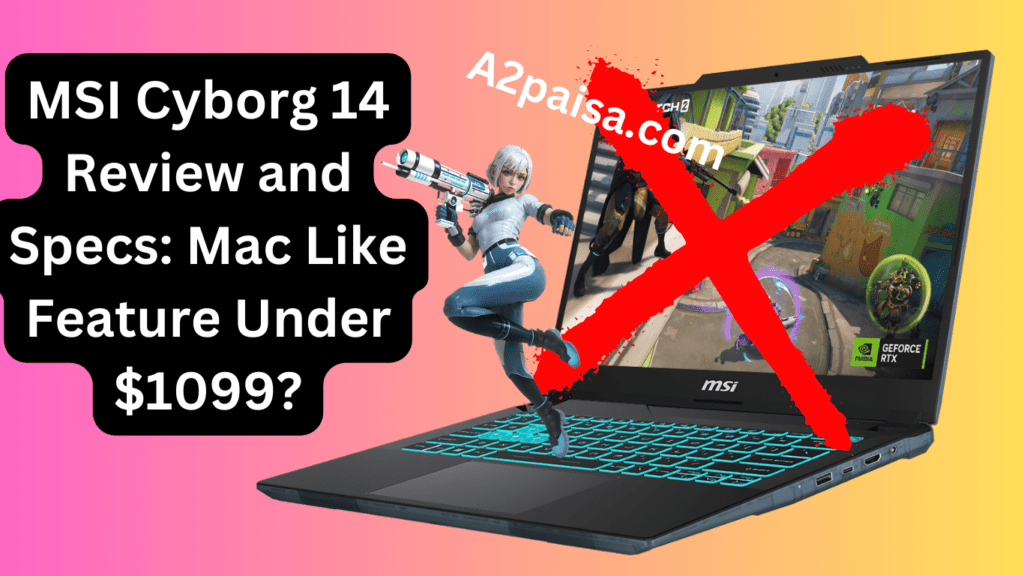Step into the “Gemini AI era” as Google reveals its groundbreaking Gemini AI model. According to Sundar Pichai, Google’s CEO, it outperforms OpenAI’s GPT-4 in the majority of tests. Demis Hassabis, CEO of Google DeepMind, takes it a step further, proclaiming Gemini as superior to any other model on crucial benchmarks.
Table of Contents
ToggleHow to use Google Gemini AI
Imagine Google Gemini as the counterpart to OpenAI’s GPT-4, GPT-4V, or GPT-4 Turbo. It distinguishes itself from OpenAI’s ChatGPT, often a source of confusion in the news.
AI chatbots, such as Google’s, are designed to excel in various tasks, particularly with Gemini powered by Google Bard. It could potentially outperform ChatGPT in areas like audio and visual processing.
Google’s Three-Tier Plan
Google introduces a three-tier system, offering Nano for swift on-device tasks, Pro for day-to-day activities, and Ultra for heavyweight operations. While Nano and Pro are readily available, Ultra is currently undergoing safety checks and is anticipated to be released next year.
Versions of Gemini AI
Before delving into this intriguing AI, familiarize yourself with the various versions of Gemini:
- Gemini Ultra: Google’s powerhouse, excelling in tackling demanding tasks effortlessly.
- Gemini Pro: The preferred choice for seamlessly handling a diverse array of tasks—it’s the all-around superstar.
- Gemini Nano: Google’s efficiency at its best. Tailored for on-device tasks, custom-made to suit your specific needs.
Start using Gemini AI
Using Gemini AI is a breeze—simply log in with your Google account on Bard, and you’re good to go. No additional steps required; it’s accessible to anyone with a Google account. Currently adept at handling text-based tasks, here’s what makes it stand out:
- Be Creative: Generate captivating images, experiment with text styles, and effortlessly translate languages.
- Get More Done: Enhance productivity by automating tasks, refining data analysis, and utilizing Google Suite tools for seamless work.
- Be Creative: Express your creativity by crafting visually appealing images, experimenting with diverse text styles, and seamlessly translating between languages.
- Get More Done: Boost your efficiency by automating routine tasks, improving data analysis capabilities, and leveraging Google Suite tools to streamline your work.
- Make Your Own Tools: Tailor special applications to meet your unique requirements, whether it’s exploring market trends or assisting customers with specific needs.
- Learn and Improve: Witness the ongoing evolution of Gemini as it learns from its own interactions, ensuring continuous enhancements for better performance tailored to your preferences over time.
Before you dive in and start using Gemini AI, check out its special features.


Gemini AI Integration with Bard Chatbot
Gemini AI teams up with Google’s Bard chatbot, elevating user interactions to a new level. With advanced capabilities, Gemini enhances Bard’s understanding of user intent, ensuring more accurate and high-quality responses. Its multimodal processing enables Bard to seamlessly handle text, images, audio, and video simultaneously.
Pixel 8 Pro with Gemini AI Nano
The Pixel 8 Pro introduces Gemini Nano, a feature that intelligently summarizes content in the Recorder app and provides smart replies on Gboard. Initially integrated with WhatsApp, Gemini Nano showcases its prowess.
Capabilities of Gemini AI
Gemini goes beyond being a language model; it stands as a supercharged visual language model. It aids the Google Bard chatbot in interpreting images almost like a human and even generates its own images.
- Coding Skills: Gemini can write code in various programming languages and transform images into websites or apps.
- AI Image Creation: Gemini excels at creating images using AI, including text-in-image generation.
- Language Translation: Not limited to mere translation, Gemini delves into understanding the meaning and intent behind foreign text, even visually with picture prompts in Google Bard.
Limitations of Gemini AI in Bard
Gemini Pro in Bard has some limitations, including its current exclusive support for the English language. Geographical restrictions in the European Union prevent access to Gemini Pro, and the integration in Bard has some constraints, but Google aims to enhance it in the future.
Future Developments and Accessibility
While the current usage is limited to the text version of Gemini Pro in Bard, Google envisions expanding its capabilities. Plans include going beyond text and breaking down language and location barriers for a broader user base and improved interactions.
Final words,
Gemini AI emerges as a versatile and potent tool, offering creative solutions and autonomous task completion. As it evolves and addresses its limitations, it has the potential to revolutionize AI usage. Explore its capabilities and stay tuned for future enhancements. For more insightful articles, continue reading on www.a2paisa.com