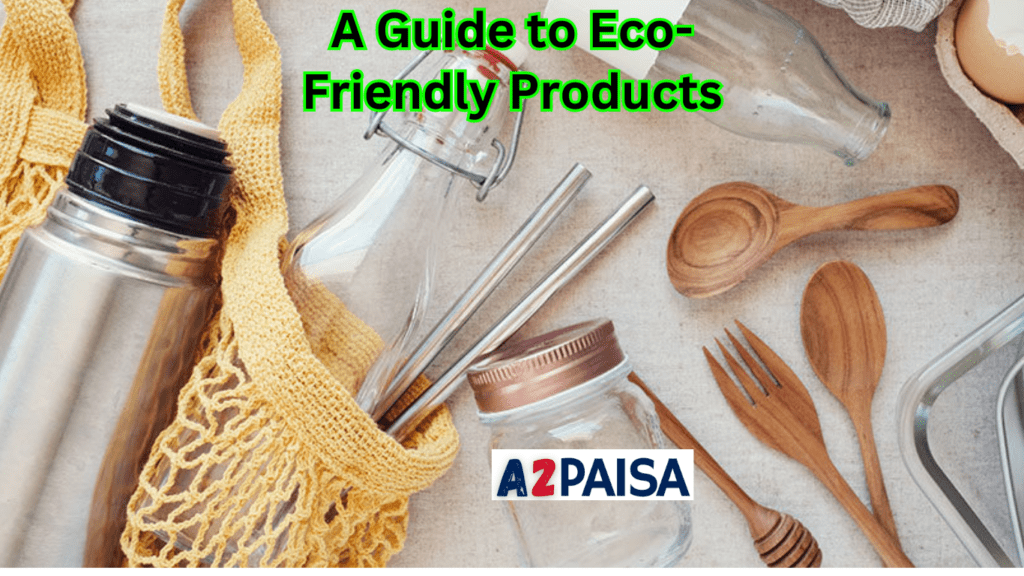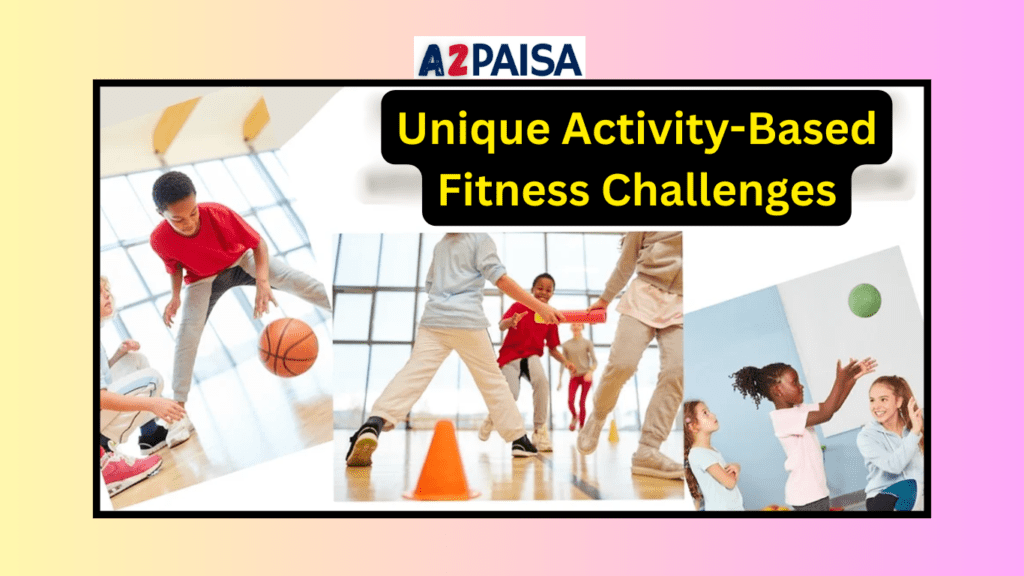MSI Cyborg 14 vs. MSI Cyborg 15 – In the ever-evolving world of gaming laptops, MSI continues to push boundaries with its innovative offerings. In this article, we delve into the intricacies of two powerful contenders – the MSI Cyborg 14 and its counterpart, the MSI Cyborg 15. Priced competitively at $999, the Cyborg 15 boasts impressive specifications, including an Intel Core i7-13620H processor, Nvidia GeForce RTX 4050 GPU, a 15.6-inch 144Hz FHD display, 16GB RAM, and 512GB storage. Let’s explore how it stacks up against its sibling and what each has to offer in terms of design, display, performance, hardware, cooling, and ports.
Table of Contents
ToggleDesign: MSI Cyborg 14 vs. MSI Cyborg 15
The MSI Cyborg 15 introduces a design that seamlessly merges functionality with aesthetics. With dimensions measuring 14.15 x 9.86 x 0.9 inches and weighing 4.37 pounds, it strikes a balance between portability and substantial build. Its sleek and modern appearance caters to the preferences of the gaming community, making it an attractive choice for those who value both style and performance.
On the other hand, the Cyborg 14, with its gamer-oriented aesthetic, takes a different approach. Its lightweight nature and modern, sleek look make it particularly suitable for the younger generation and on-the-go students. The design appeals to those who prioritize portability and a visually appealing device.
Display: MSI Cyborg 14 vs. MSI Cyborg 15
The Cyborg 15 boasts a 15.6-inch 144Hz FHD display with a resolution of 1920 x 1080. This configuration delivers smooth visuals, making it an excellent choice for gaming and multimedia consumption. The display’s size and refresh rate contribute to an immersive experience, enhancing the overall gaming and content creation capabilities of the laptop.
In contrast, the Cyborg 14 features a 14-inch screen with a 16:10 aspect ratio and a resolution of 1920×1200. While slightly smaller than its counterpart, it compensates with a higher pixel density, contributing to sharper images. The 144Hz IPS display covering 100% sRGB ensures vibrant and color-accurate visuals, creating an engaging environment for both gaming and professional content creation.
Comparatively, the display advantages of the Cyborg 14 become evident, outshining the Cyborg 15 with a brighter and wider color gamut. The Cyborg 14 positions itself as a top choice for those who prioritize high-quality displays.
Performance: MSI Cyborg 14 vs. MSI Cyborg 15
Under the hood, the Cyborg 15 houses an Intel Core i7-13620H processor and an Nvidia GeForce RTX 4050 GPU. While these components provide commendable performance, it’s essential to consider the limitations imposed by the 45W TDP of the GPU. This restriction may impact the laptop’s ability to fully leverage the potential of the RTX 4050, serving as a compromise for the device’s cost-friendly positioning.
On the Cyborg 14 front, it shares a similar constraint with its use of an RTX 4050 or 4060 GPU with a 45W TDP. Users need to be aware that this limitation might prevent the laptop from fully utilizing the capabilities of the GPU. Despite this, both laptops offer a solid foundation for gaming, editing, and coding tasks.
Hardware: MSI Cyborg 14 vs. MSI Cyborg 15
In the realm of hardware, the Cyborg 15 stands out with 16GB of RAM and a generous 512GB of storage. This configuration ensures smooth multitasking and provides ample space for storing games, applications, and multimedia content. The combination of a powerful processor, GPU, and substantial RAM makes the Cyborg 15 well-equipped for demanding tasks.
The Cyborg 14 recommends opting for the 16GB RAM variant to ensure seamless multitasking and optimal performance. This aligns with the general trend in gaming laptops, where higher RAM capacities contribute to a smoother user experience. Careful consideration of specifications is advised during purchase to ensure the chosen configuration meets individual needs.
Cooling:
Both laptops feature cooling solutions tailored to their designs. The Cyborg 15 adopts a cooling system designed to manage the heat generated by the Intel Core i7-13620H and RTX 4050. The effectiveness of this system is crucial for sustaining performance under prolonged gaming or demanding workloads.
Conversely, the Cyborg 14’s design closely resembles the MSI Stealth 14 chassis, featuring a transparent bottom and a single-fan setup. While a single-fan configuration may impact performance, particularly under dual workloads, it helps in cost reduction. This positions the Cyborg 14 as one of the most budget-friendly gaming laptops among those categorized as 14 inches in 2024.
Ports:
The ports on both laptops cater to the connectivity needs of users. The Cyborg 15 offers 2x USB-A, USB-C, HDMI, Ethernet, and a 3.5mm audio jack. This comprehensive selection ensures compatibility with a variety of peripherals and external devices, contributing to the laptop’s versatility.
On the Cyborg 14, the array of ports includes USB-A 3.2, USB-C 3.2, display port 1.4 support, and HDMI 2.1 support on the right side. Notably, the HDMI port supports 4K 30 output only. While the port selection may be considered slightly below average for a 14-inch laptop, it aligns with the device’s entry-level nature.
in short
| Aspect | MSI Cyborg 15 | MSI Cyborg 14 |
|---|---|---|
| Price | $999 | $1,124.00 |
| CPU | Intel Core i7-13620H | Intel Core i7-13620H |
| GPU | Nvidia GeForce RTX 4050 | Nvidia GeForce RTX 4050 or 4060 |
| Display | 15.6-inch 144Hz FHD (1920 x 1080) | 14-inch 144Hz FHD (1920×1200) IPS, 16:10 aspect ratio |
| RAM | 16GB | 16GB |
| Storage | 512GB SSD | 512GB SSD |
| Ports | 2x USB-A, USB-C, HDMI, Ethernet, 3.5mm audio | USB-A 3.2, USB-C 3.2, Display Port 1.4, HDMI 2.1, 3.5mm audio |
| Dimensions (inches) | 14.15 x 9.86 x 0.9 | 14.15″ x 9.86″ x 0.9″ |
| Weight (pounds) | 4.37 lbs | 6.67 lbs |
Final words:
Both the MSI Cyborg 14 and Cyborg 15 present compelling options in the gaming laptop landscape. The Cyborg 15, with its larger display and robust hardware, caters to users seeking a more substantial and powerful device, albeit with some considerations regarding GPU potential.
On the other hand, the Cyborg 14 positions itself as a lightweight, portable alternative with a superior display and a more budget-friendly approach. The trade-offs in GPU potential and cooling efficiency are balanced by its appealing design and affordability.
Ultimately, the choice between the Cyborg 14 and Cyborg 15 depends on individual preferences and priorities. Whether one values a larger display, robust hardware, or a more portable design, both laptops deliver solid performance within their respective categories. As technology continues to evolve, MSI’s Cyborg series exemplifies the brand’s commitment to providing diverse options that cater to the varied needs of the gaming community.