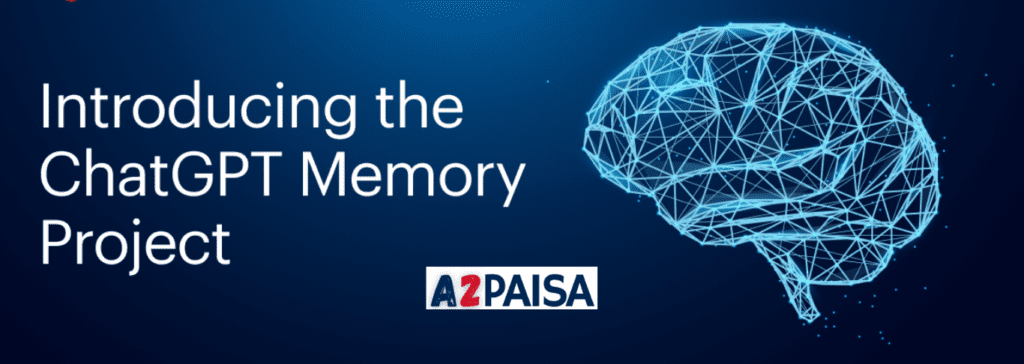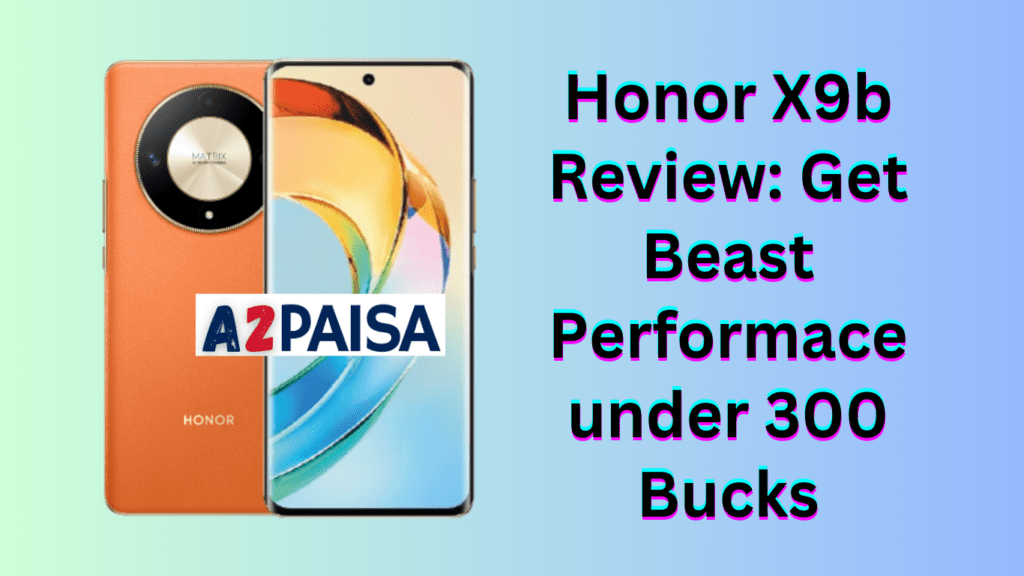The Lenovo ThinkPad X1 Carbon Gen 12 is a lightweight yet powerful laptop designed for users who prioritize both performance and portability. With its sleek carbon fiber construction and impressive specifications, it offers a compelling solution for professionals and enthusiasts alike.

Here is the Lenovo Thinkpad X1 Carbon Gen 12 Review
Design and Build: Lenovo Thinkpad X1 Carbon Gen 12
The Lenovo ThinkPad X1 Carbon Gen 12 stands out with its sleek design, featuring the iconic ThinkPad X1 logo and Lenovo branding. Crafted with a carbon fiber exterior, this laptop exudes sophistication and durability. The inclusion of an IR webcam seamlessly integrated into the design adds to its modern appeal. Weighing just under 2 kilograms, it’s incredibly lightweight, making it an ideal choice for those on the go who value both style and portability.
Port Configuration: Lenovo Thinkpad X1 Carbon Gen 12
One of the notable improvements in the Gen 12 model is the redesigned port placements, offering enhanced convenience. On the left side, users will find a USB-A port, two Thunderbolt 4 USB type-C ports, and a microSD card slot. This configuration allows for simultaneous data transfer and device charging, catering to the needs of modern users. Additionally, the inclusion of HDMI 2.1 and a Kensington lock slot further enhances the laptop’s versatility.
Internal Specifications: Lenovo Thinkpad X1 Carbon Gen 12
Beyond its carbon fiber construction, the ThinkPad X1 Carbon Gen 12 packs impressive hardware, rivaling any laptop in its class. Equipped with up to 32GB of pre-installed LPDDR5x RAM and a user-replaceable SSD, this laptop offers both power and flexibility. The presence of dual-band Wi-Fi 6E and Bluetooth 5.3 ensures seamless connectivity, although enthusiasts may lament the absence of Wi-Fi 7 support.
Display: Lenovo Thinkpad X1 Carbon Gen 12
At the heart of the Gen 12 configuration lies a stunning 14-inch OLED display panel with a vibrant 2.8K resolution. Boasting a 16:9 aspect ratio and anti-glare technology, this display delivers crisp visuals suitable for both work and multimedia consumption. Additionally, the inclusion of an IR face detection camera enhances security and user experience.
Performance and Battery Life
Powered by the latest generation Intel Arc graphics card, the ThinkPad X1 Carbon Gen 12 excels in everyday tasks, including video editing and productivity. Despite its high-resolution OLED display, the laptop remains cool and quiet, showcasing impressive efficiency. With a battery that can endure long working days, users can rely on the Gen 12 for uninterrupted productivity.
Keyboard and Touchpad
The ThinkPad X1 Carbon Gen 12 maintains the iconic ThinkPad typewriter keyboard, offering well-spaced keys and a satisfying click feedback. Accompanied by a spacious glass touchpad, the laptop ensures smooth and responsive navigation, enhancing the overall user experience.
Audio and Additional Features
A notable feature of the Gen 12 model is its speaker placement behind the keyboard, resulting in clear and distinct audio output. While the absence of a camera shutter switch and mobile broadband option may disappoint some corporate users, these omissions broaden the laptop’s appeal to a wider audience.
| Feature | Description |
|---|---|
| Display | 14-inch OLED panel with 2.8K resolution |
| Storage | User-replaceable SSD up to 32GB |
| RAM | Up to 32GB LPDDR5x |
| Connectivity | Dual-band Wi-Fi 6E, Bluetooth 5.3 |
| Ports | USB-A, Thunderbolt 4 USB-C (x2), HDMI 2.1, Kensington lock slot, microSD card slot |
| Graphics | Intel Arc |
| Webcam | IR face detection camera |
| Battery Life | Long-lasting for all-day use |
| Audio | Speaker placed behind keyboard |
In conclusion,
the Lenovo ThinkPad X1 Carbon Gen 12 impresses with its lightweight design, powerful performance, and array of features. With no compromises in specifications, this laptop is an excellent choice for those seeking a portable yet capable computing solution.